



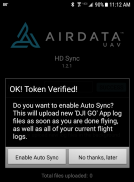

HD Sync

Beschreibung von HD Sync
Is your drone healthy? Or is it about to surprise you on your next flight? Don't wait to find out. Visit Airdata.com (formerly HealthyDrones.com) to discover "under the hood" information and review early signs of problems before you take off again.
HD Sync simplifies the process of uploading DJI GO log files from your phone/tablet to Airdata.com (or our old site, HealthyDrones.com)
Instead of having to connect your tablet or phone to a desktop PC and transfer the files manually, it will upload the files directly to Airdata.com for you.
2 modes are available:
- Automatic Sync - this will upload the DJI GO log files as soon as you turn off the motors
- Manual Sync - click the "Sync Now" button to synchronize all log files
Before using HD Sync, make sure you create an account at Airdata.com and get your "Auto Upload Token" under the account settings. All your flights remain private, unless you choose to share them.
In order to view your flight details - please visit the site directly.
To learn more about how to get started, please visit http://airdata.com/async
For support and discussion, please visit http://airdata.com/forum
Ist Ihre Drohne gesund? Oder geht es um Sie auf Ihrem nächsten Flug zu überraschen? Warten Sie nicht zu erfahren. Besuche Airdata.com (ehemals HealthyDrones.com) „unter der Haube“ Informationen zu entdecken und zu frühen Anzeichen von Problemen zu überprüfen, bevor Sie wieder ausziehen.
HD Sync vereinfacht den Prozess der Upload DJI gehen Log-Dateien von Ihrem Smartphone / Tablet zu Airdata.com (oder unserer alten Website, HealthyDrones.com)
Statt mit Ihrem Tablet oder Telefon an einen Desktop-PC zu verbinden und die Dateien manuell übertragen, werden die Dateien direkt auf Airdata.com für Sie hochladen.
2 Modi stehen zur Verfügung:
- Automatische Synchronisierung - dies wird laden die DJI GO-Log-Dateien, sobald Sie die Motoren ausschalten
- Handbuch Sync - Klicken Sie auf „Jetzt synchronisieren“, um alle Protokolldateien zu synchronisieren
Bevor HD Sync verwenden, stellen Sie sicher, dass Sie ein Konto bei Airdata.com erstellen und erhalten Sie Ihre „Auto Upload Token“ unter den Kontoeinstellungen. Alle Ihre Flüge privat bleiben, es sei denn, Sie entscheiden, sie zu teilen.
Um Ihre Flugdaten zu sehen - besuchen Sie bitte die Website direkt.
Um mehr darüber zu erfahren, wie um zu beginnen, besuchen Sie bitte http://airdata.com/async
Zur Unterstützung und Diskussion finden Sie unter http://airdata.com/forum


























